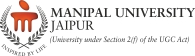National Academic Depository (NAD) would be an online store house of academic awards (degrees, diplomas, certificates, mark-sheets, etc.) lodged by the academic institutions/boards/eligibility assessment bodies in a digital format. lt will be on the 24x7 online mode for making available academic awards and shall help in validating their authenticity, their safe storage and easy retrieval. NAD shall comprise of two interoperable digital depositories namely NSDL Database Management Limited (NDML) and CDSL Ventures Limited (cVL). These digital depositories shall keep the academic awards in the digital format and ensure data integrity.
The vision of National Academic Depository (NAD) is born out of an initiative to provide an online store house of all academic awards. National Academic Depository (NAD) is a 24X7 online store house of all academic awards viz. certificates, diplomas, degrees, mark-sheets etc. duly digitized and lodged by academic institutions / boards / eligibility assessment bodies. NAD not only ensures easy access to and retrieval of an academic award but also validates and guarantees its authenticity and safe storage.
For using NAD service, students supposed to create their profile either through.
1. Online Aadhaar Verification:
a. visit https://resident.uidai.gov.in/offline-kyc link where the students must submit the 12-digit Aadhaar number and click on send OTP,
b. Received OTP on Mobile phone to be submitted to get the further option which must be filled, and final Offline KYC zip file is downloaded,
c. Remember the 4-digit password for offline KYC document upload
d. Visit the https://cvl.nad.co.in/NAD/home.action# and select Sign-up from the menu tab and select student,
e. The page prompt for either OFFLINE KYC or NON-Aadhaar, select OFFLINE Aadhaar and further select I agree from the pop-up window,
f. The page prompt for the Offline KYC file zip file generate in step B and the 4-digit password, submit and click NEXT,
g. If information is correct it asks for Personal and University details, kindly fill the name of the university as MANIPAL UNIVERSITY JAIPUR and click submit,
h. The NAD number is generated on successful submission of the information which is required during the time of registration for A.Y. 2020-21.
2. Non-Aadhaar Registration:
a. before clicking the weblink please ensure that you have an active email id, active phone number, scanned copy of the signature, scanned copy of passport size photograph. Note, active email id, the active phone number is necessary for receiving OTP and completion of the registration process.
b. will redirect to the following page:
https://cvl.nad.co.in/NAD/studentInit.action?activePage=regactstudentInits
c. Submits the necessary information and finally the NAD number is generated. After this process you’ll receive your NAD id. on your Registered email id and phone number.